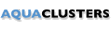
-
Search Tips
Easily find issues by searching: #<Issue ID>
Example: #1832Easily find members by searching in: <username>, <first name> and <last name>.
Example: Search smith, will return results smith and adamsmithYou can use:- Boolean operators AND, OR and NOT (must be in caps, e.g. oracle AND debugger, debugger NOT oracle)
- Single and multiple character wildcard (e.g. de?ug, debug*)
- Grouping (e.g. ((oracle debugger) AND exception))
- Quoted phrase (e.g. "Oracle Debugger")
We typically populate the role drop down based on the roles assigned to the user that is logged in. We use SHOW GRANTS TO USER "ADSPARTNER1" to get this information. This is what the Snowflake database provides. Since there can be sub-roles assigned to the user indirectly, it is not possible to also populate the drop down with these sub-roles. Perhaps we can use a combination of these two queries to populate the drop down depending on the current users access: