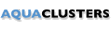
-
Astuces de Recherche
Trouvez facilement les événement en recherchant : #<ID d'Événement>
Exemple: #1832Trouver facilement des membres en cherchant dans: <nomutilisateur>, <prénom> et <nom>.
Exemple: La recherche Smith , retournera le résultat Smith et adamsmithVous pouvez utiliser:- Les opérateurs booléens AND, OR et NOT (doivent être en majuscules, p.ex. oracle AND debugger, debugger NOT oracle)
- Un ou plusieurs caractères jokers (p.ex. de?ug, debug*)
- Groupement (p.ex. ((oracle debugger) ET exception))
- Phrase entre guillemets (p. ex. "Oracle Debugger")