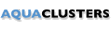
-
Buscar Dicas
Encontre problemas com facilidade buscando: Nº <ID do problema>
Exemplo: nº 1832Encontre membros facilmente buscando em: <nome do usuário>, <nome> e <sobrenome>.
Exemplo: a busca por smith retornará os resultados smith e adamsmithVocê poderá usar:- Operadores boolianos AND, OR e NOT (deverão ser em letra maiúscula, ex. AND depurador, depurador NOT oracle)
- Caractere curinga único ou múltiplo (ex. de?urar, depurar*)
- Agrupando (ex. ((depurador oracle) AND exceção))
- Frase entre aspas (ex. "Depurador Oracle")