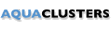
-
Consejos de búsqueda
Encontrar incidencias fácilmente buscando: n.°<Id. de incidencia>
Ejemplo: n.° 1832Buscar miembros fácilmente buscando en: <nombre de usuario>, <nombre> y <apellido>.
Ejemplo: la búsqueda smith, devolverá los resultados smith y adamsmithUsted puede usar:- Operadores booleanos AND, OR y NOT (deben ir en mayúsculas, ej. oracle AND depurador, depurador NOT oracle)
- Carácter comodín simple y múltiple (ej. de?ug, debug*)
- Agrupando (ej. ((oracle debugger) AND exception))
- Frase entre comillas (ej. "Oracle Debugger")
It seems that v17 and v18 behave exactly the same. When I tried to import the attached MySQL.zip in v17, ADServer also did not create script and connection files.
It seems that if the number of script and the number of connection files is > 1, then the import succeeds.
[SP] Confirmed. I see the same behavior in ADS v17. @raghav: pls confirm this behavior & then re-open issue