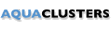Product: Aqua Data Server
Version: 18.0.0-beta-20
Build #: 52164
Build Date: 2016-Dec-07 02:55:32 PM
Steps to Reproduce:
1. Login to ADServer. [Using default user and password].
2 After successfully login Navigate to 'User and Roles' Tab.
3. Click on New Users button , Add User window opened successfully.
Under User Information
Enter Username 'UmeshD'
Enter First Name 'Umesh'
Enter Last Name 'D'
Enter password 'abcdef'
Enter confirm password 'abcdef'
Checked box for System Administrator.
Click on Save button.
User created successfully and displayed in System Users tab.
Logout admin users.
4. Login ADserver with newly created User
5. Enter username : UmeshD
6. Click on Login button without Entering password.
Actual Result : When we click on Login button, Reset Password window opened successfully but Verification character picture are not displayed.
Observation : This issue reproduced in ADS V-17.0.0 and ADS V-18.0.0-beta-20. Refer attached screenshot 'Character_pic_not_displayedV17_V18.png'
In ADS V-15 and ADS V-16 Verification character picture are displayed under Reset window. Refer attached screenshot 'Character_pic_displayed.png'