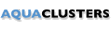
-
検索のヒント
次を検索して簡単に問題/不具合を検索: #<問題/不具合 ID>
例: #1832次を検索して簡単にメンバーを検索: <ユーザー名>、<名> および <姓>。
例: smith を検索すると、結果に smith と adamsmith が返されます次の特殊文字を使用できます。- ブール演算子 AND、OR および NOT (すべて大文字。例: 「oracle AND デバッガー」, 「デバッガー NOT oracle」)
- 単一文字、複数文字のワイルドカード (例: 「de?ug」、「debug*」)
- グループ化 (例: ((oracle デバッガー) AND exception))
- 引用符で囲んだフレーズ (例: 「"Oracle デバッガー"」)