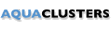
-
Consejos de búsqueda
Encontrar incidencias fácilmente buscando: n.°<Id. de incidencia>
Ejemplo: n.° 1832Buscar miembros fácilmente buscando en: <nombre de usuario>, <nombre> y <apellido>.
Ejemplo: la búsqueda smith, devolverá los resultados smith y adamsmithUsted puede usar:- Operadores booleanos AND, OR y NOT (deben ir en mayúsculas, ej. oracle AND depurador, depurador NOT oracle)
- Carácter comodín simple y múltiple (ej. de?ug, debug*)
- Agrupando (ej. ((oracle debugger) AND exception))
- Frase entre comillas (ej. "Oracle Debugger")