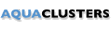
-
検索のヒント
次を検索して簡単に問題/不具合を検索: #<問題/不具合 ID>
例: #1832次を検索して簡単にメンバーを検索: <ユーザー名>、<名> および <姓>。
例: smith を検索すると、結果に smith と adamsmith が返されます次の特殊文字を使用できます。- ブール演算子 AND、OR および NOT (すべて大文字。例: 「oracle AND デバッガー」, 「デバッガー NOT oracle」)
- 単一文字、複数文字のワイルドカード (例: 「de?ug」、「debug*」)
- グループ化 (例: ((oracle デバッガー) AND exception))
- 引用符で囲んだフレーズ (例: 「"Oracle デバッガー"」)
Hi Lisa,
I was reviewing old Deferred Development cases and I wanted to know if this request is something that can be added in a future release of Aqua Data Studio.
I have tested this on Aqua Data Studio 24.1.0-rc-1 and I'm able to change the columns order by click on the column titles and dragging them to the desired position as indicated on the product documentation https://www.aquaclusters.com/app/home/project/public/aquadatastudio/wikibook/Documentation24.0/page/207/Using-Object-Search.
However, there is no option to save the new columns order to use in a future Object Search. Please find attached "ObjectSearch_columnOrderChange" screenshot for reference.
Thanks,
Diego