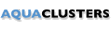
-
Hinweise zur Suche
Finde Einträge ganz einfach mit einer Suche nach: Nr.<Eintrags-ID>
Beispiel: #1832Finde Mitglieder ganz einfach mit einer Suche in: <Benutzername>, <Vorname> und <Nachname>.
Beispiel: Suche nach schmitt gibt Ergebnisse für schmitt und adamschmitt anSie können Folgende verwenden:- Boolesche Operatoren AND, OR und NOT (müssen großgeschrieben werden, z. B. oracle AND debugger, debugger NOT oracle)
- Platzhalter für einzelne und mehrere Zeichen (z.B. de?ug, debug*)
- Gruppieren (z.B. ((oracle debugger) AND Ausnahme))
- Satz in Anführungszeichen (z. B. "Oracle Debugger")